Oscova Bot Composer
Oscova Bot Composer is our new Low-Code/No-Code (LCNC) rapid bot knowledge-base development environment for Oscova.
Note
Support for Composer project files is available in Oscova from Syn.Bot version 6.0 and upwards.
Composer is designed as a Web App and is available on all platforms via the Composer Web App
link
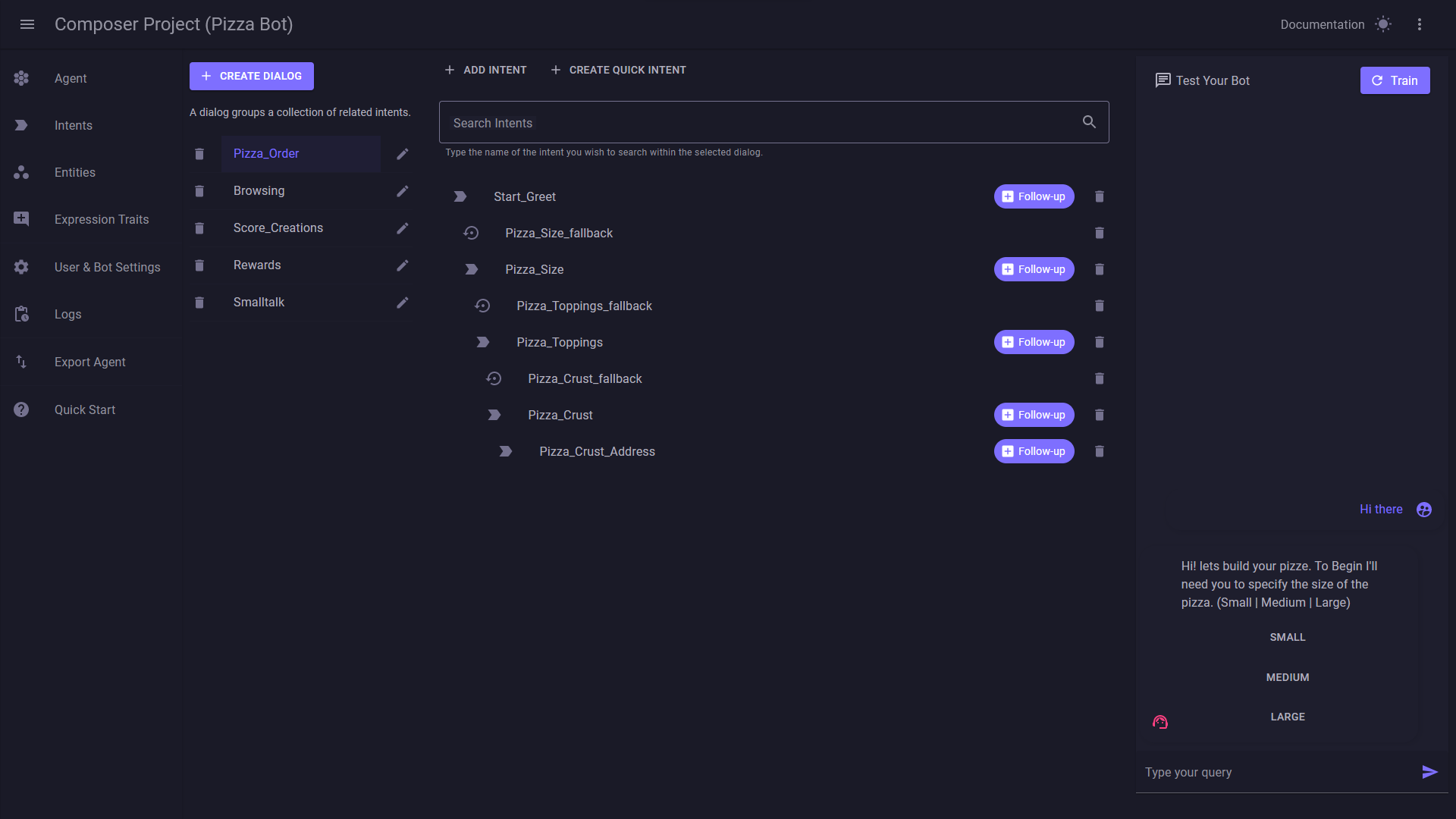
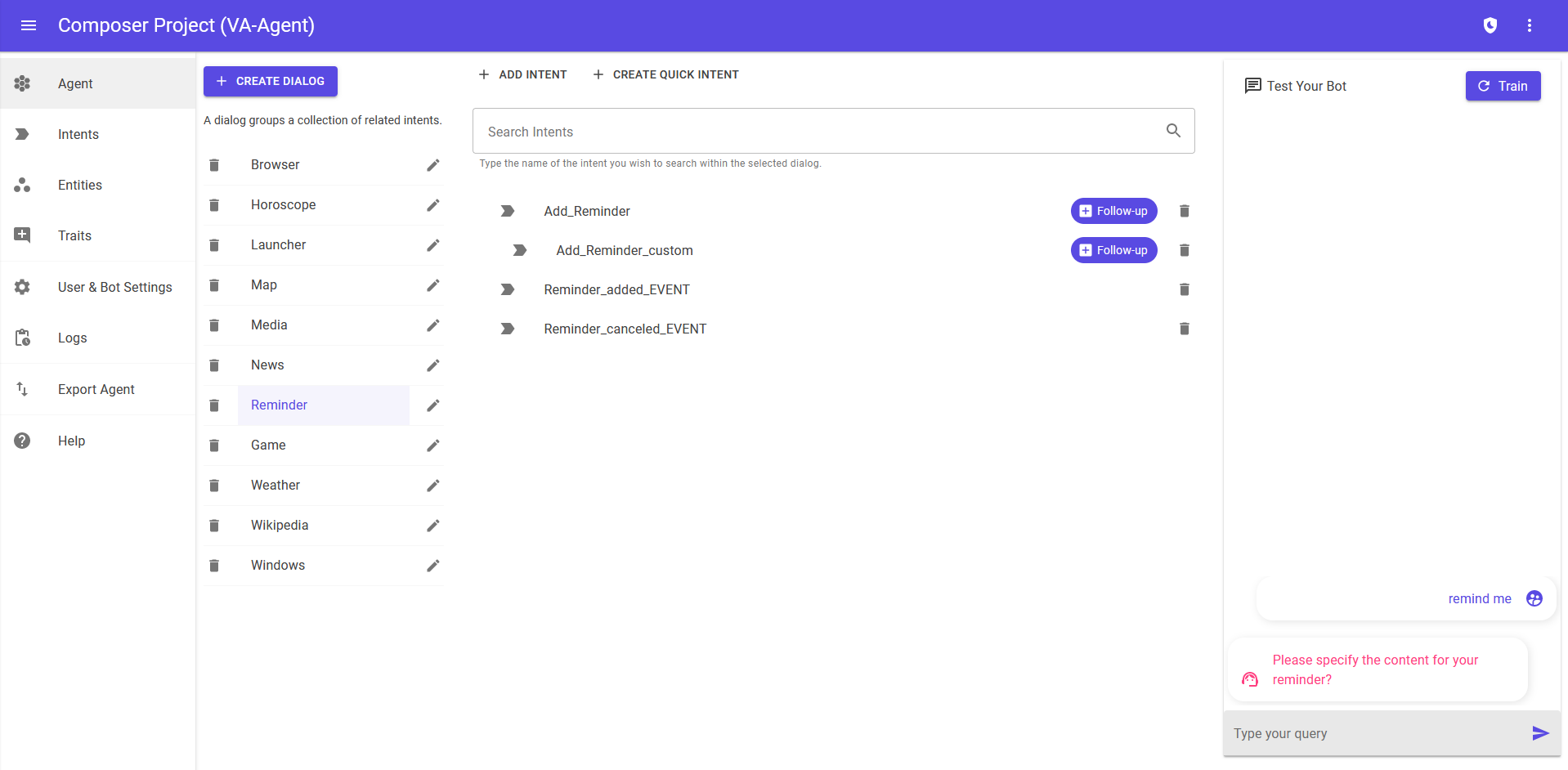
We have also created video tutorials for developers to quick start with their development in Composer. These are available directly within the Quick Start section in Composer and are also spread across tutorials on Oscova.
Note
With the release of Composer, we encourage developers to slowly migrate their SIML and Workspace projects to Composer.
Features
Composer Platform allows developers to leverage the following features
- Creating Dialogs
- Creating Intens
- Tweaking Bot settings
- Creating Expression Traits
- Creating Bot and Default User Settings
- Creating Entities
- Live Testing the Bot
- Importing components from SIML and CSV files
- Exporting the Project to different Platforms
Tutorials Playlist
You can find all the Composer video tutorials on our YouTube channel.
Import Composer Prorject
To import a composer project file into your C# (Web/Mobile/Desktop) application .
- Click on the
Export Agentbutton - Select
Defaultas the Target and click onExport. This will export a.zipfile to your downloads folder (or whatever is the default for your browser) - In your C# code use
OscovaBot.ImportAgent("PATH_TO_FILE")to import the project from file.